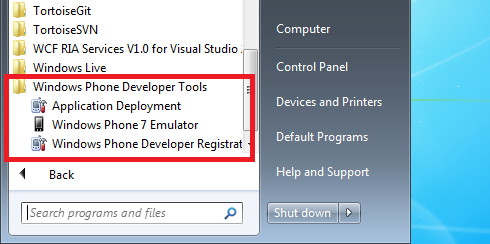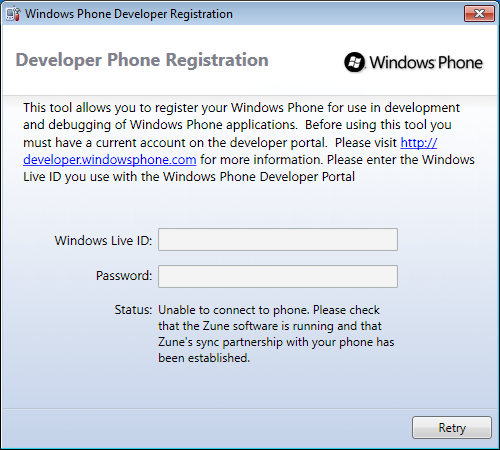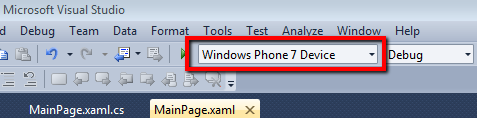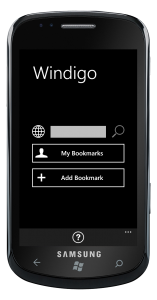 Windigo is a windows phone app to access your diigo account on windows phone 7.
Windigo is a windows phone app to access your diigo account on windows phone 7.
Create, edit and search diigo bookmarks. Slick, to-the-point interface. Browse and search public bookmarks of other diigo users. Tap on the bookmark for details, including tags. Tap on any tag to narrow your search. Trial version is available.
Windigo 1.1 is out on the windows phone marketplace now. Highlights of this update :
- Last SearchScope used is now persistent
- Fixed search when a search term is picked from suggested words
- Problem report now includes system info
- Handle crash on navigating from main page
- Fixed feature tracking for analytics