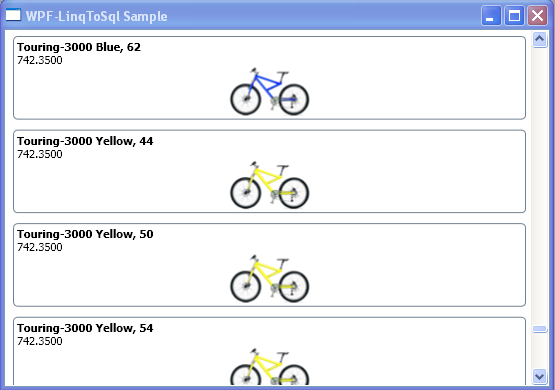These are some resources to help grasp System.Transactions functionality and use it effectively in your projects:
- Features Provided by System.Transactions to create transactional applications
- Implementing an Implicit Transaction using Transaction Scope
- MSDN Magazine Articles by John Papa:
- These are specific to TransactionScope (the way to go in most cases):
- Here is a practical example of Using TransactionScope to handle transactions in .net.
- This article in MSDN Magazine gets in depth with the way a TransactionScope like functionality can be implemented. Gives you a good understanding of what is happening under the hood when using TransactionScope in some Repository implementations in multi-threaded scenarios.
- This CodeProject article is another example of implementing a transactional repository.
- There are excellent tips here about configuring TransactionScope when using it with SQL Server.
- This is a good resource for understanding CommitableTransaction usage.
- And this one on the CodeProject has brilliant, in-depth and under-the-hood coverage – Truly Understanding .NET Transactions and WCF Implementation.