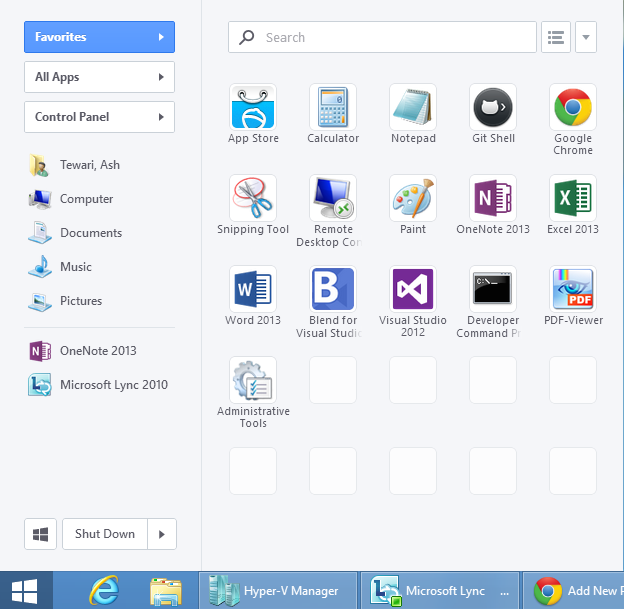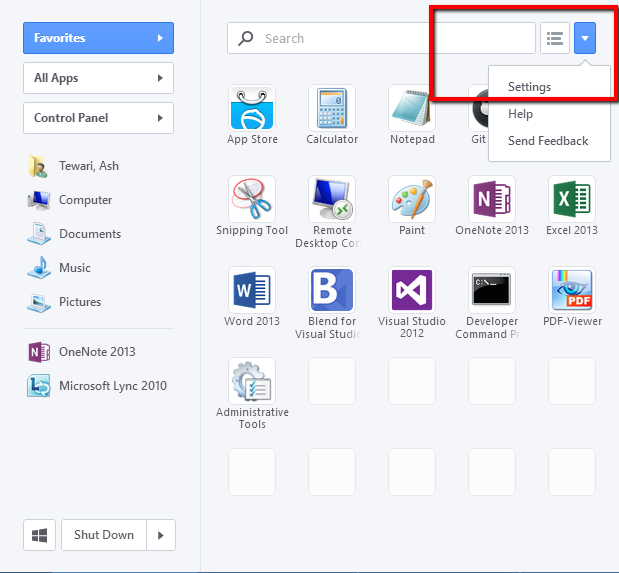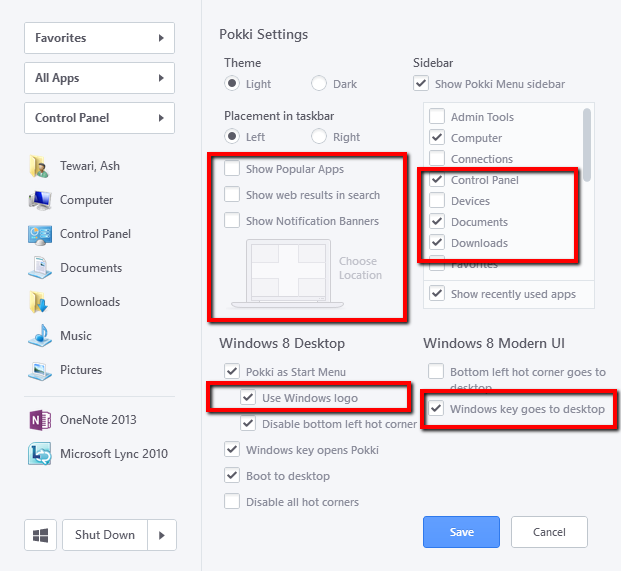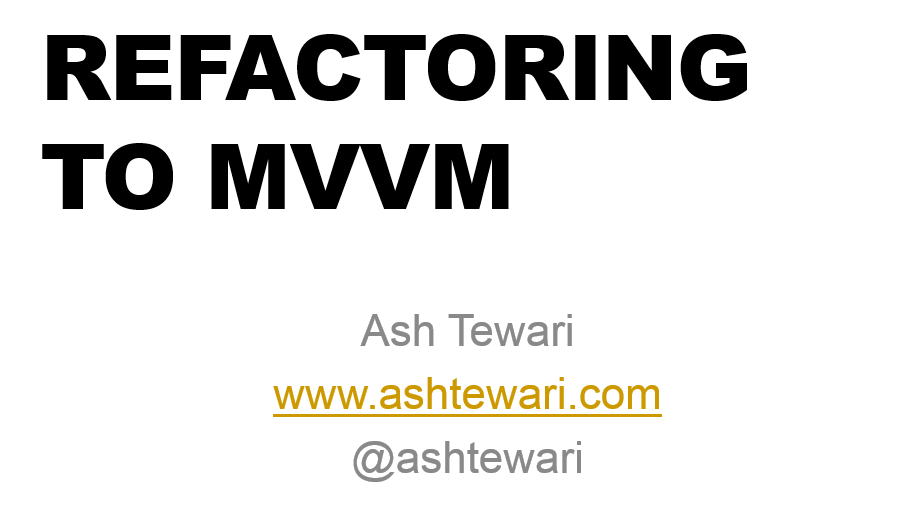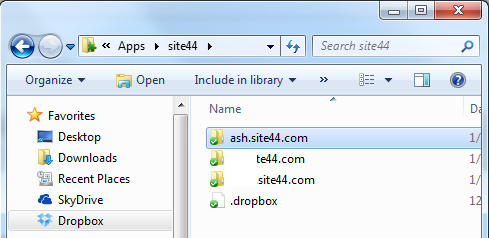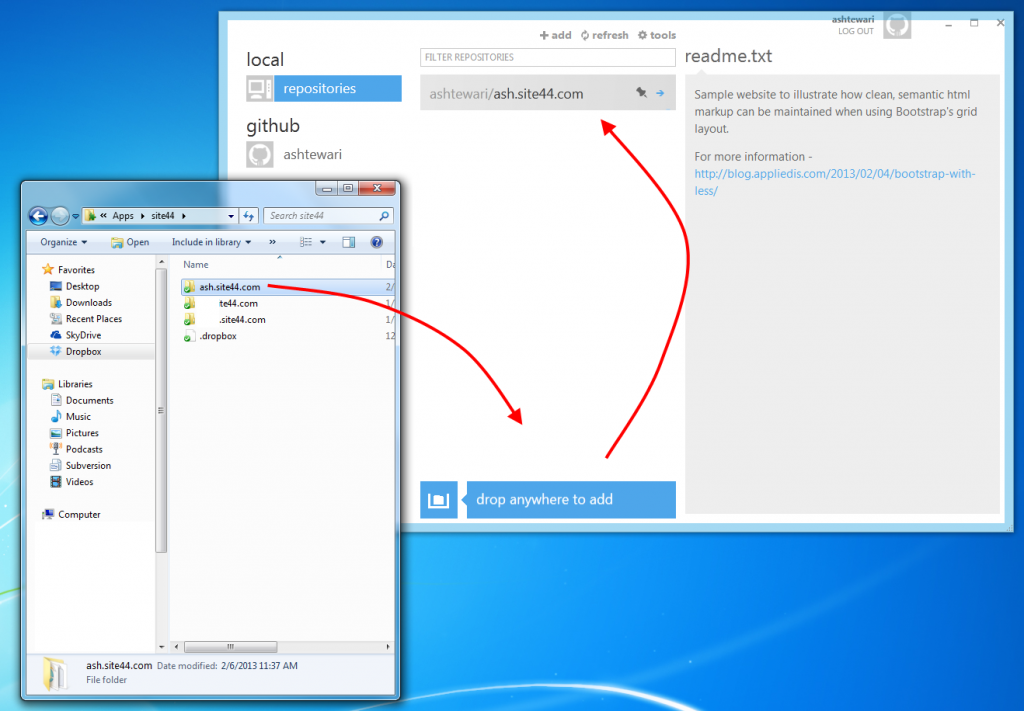These are some resources to help grasp System.Transactions functionality and use it effectively in your projects:
Features Provided by System.Transactions
http://msdn.microsoft.com/en-us/library/vstudio/ee818755(v=vs.100).aspx
Implementing an Implicit Transaction using Transaction Scope
http://msdn.microsoft.com/en-us/library/vstudio/ee818746(v=vs.100).aspx
MSDN Articles by John Papa
ADO.NET and System.Transactions
http://msdn.microsoft.com/en-us/magazine/cc163847.aspx
Revisiting System.Transactions
http://msdn.microsoft.com/en-us/magazine/cc163527.aspx
These are specific to TransactionScope (the way to go in most cases)
Here is a practical example of Using TransactionScope :
http://thewayofcode.wordpress.com/2011/12/11/handling-transactions-in-net-using-transactionscope/
This one gets in depth with the way a TransactionScope like functionality can be implemented. Gives you a good understanding of what is happening under the hood when using TransactionScope in some Repository implementations in multi-threaded scenarios.
http://msdn.microsoft.com/en-us/magazine/cc300805.aspx
Here is another example of implementing a transactional repository :
http://www.codeproject.com/Articles/31270/A-Transactional-Repository-Implementation-in-NET
There are excellent tips here about configuring TransactionScope when used with SQL Server:
http://blogs.msdn.com/b/dbrowne/archive/2010/06/03/using-new-transactionscope-considered-harmful.aspx
This is a good resource for CommitableTransaction usage – http://www.codeproject.com/Articles/55472/Committable-Transactions-in-C-SQL
And this one has brilliant under-the-hood coverage – http://www.codeproject.com/Articles/35087/Truly-Understanding-NET-Transactions-and-WCF-Impl