Do you remember which one of those boxes in the garage has your old phone? Or that toy your child wants to play with again? Or the tripod you need for your weekend trip? Oh what about that massager that you could really use right now! You would probably have to dig through those boxes to find it. Same problem when moving. There are always some boxes that you don’t want to open right away, but you wish you could open just the right one when you need something.
I have created WhichBox – your AI Assistant to find that box. It uses latest Vision AI models to help you find things quickly. Here’s what you do –
- Take pictures of the content inside each labelled box to create an inventory.
- Use WhichBox to easily identify the box containing the item you are looking for.
You can check it out here – https://whichbox.streamlit.app/
The demo has four photos of labelled boxes with some content in them. Note that there can be multiple photos of the same box. You can take photos as you are filling up the box to capture things at the bottom.
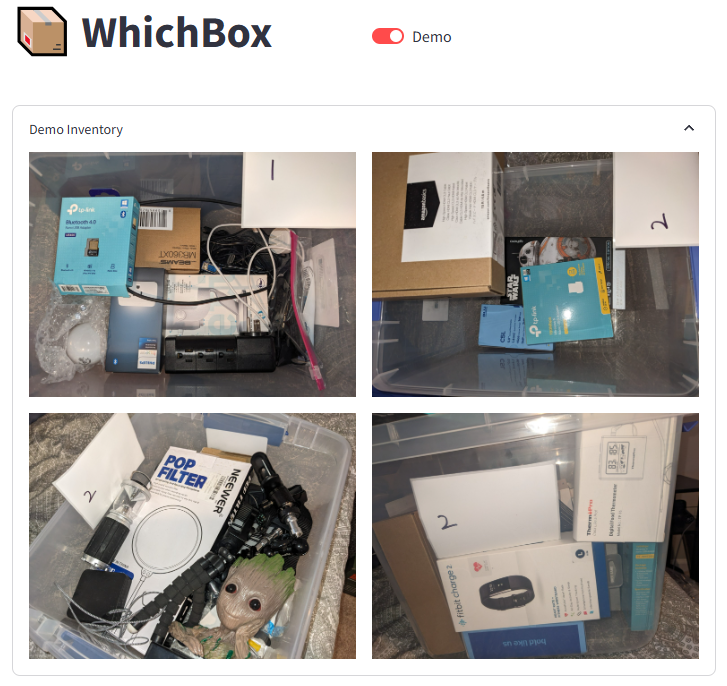
You can ask for a specific thing, like “Find Fitbit” or just “fitbit”
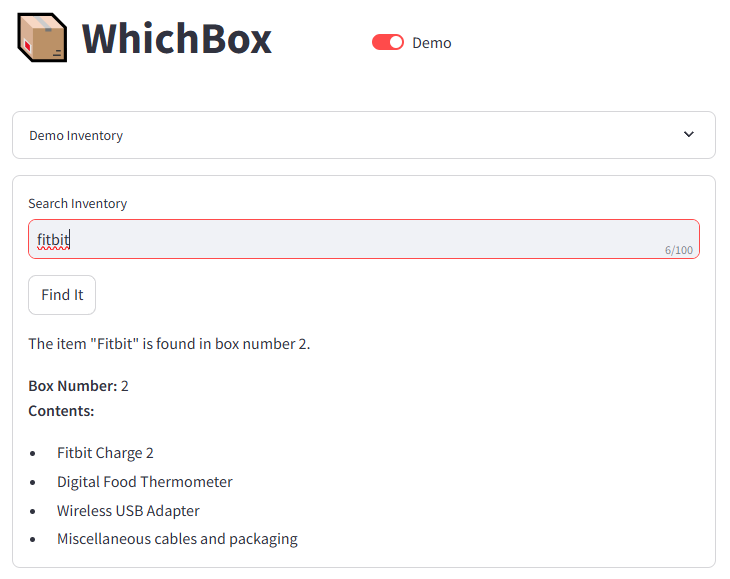
You can go for a general category, like “Camera Equipment”
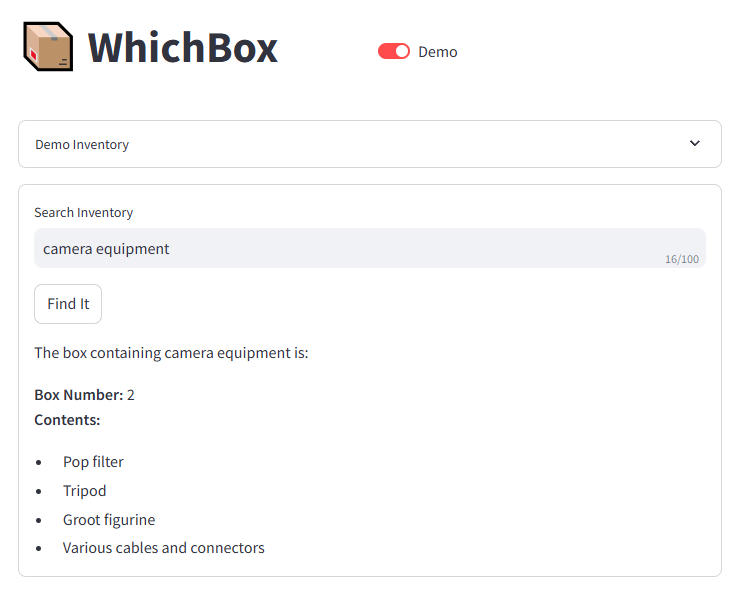
You can get all boxes containing “USB Adapters”
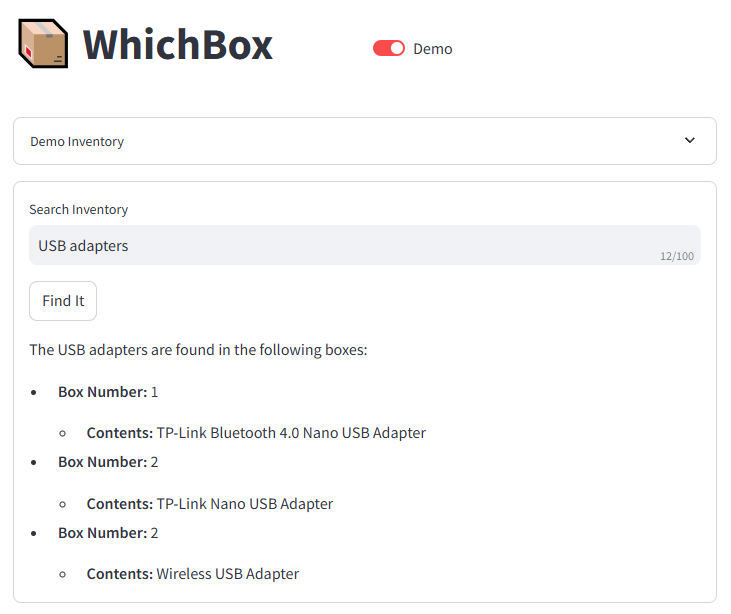
You can look for “Groot” or if you can’t remember the name of a specific toy then you can look for “all toys of movie characters”
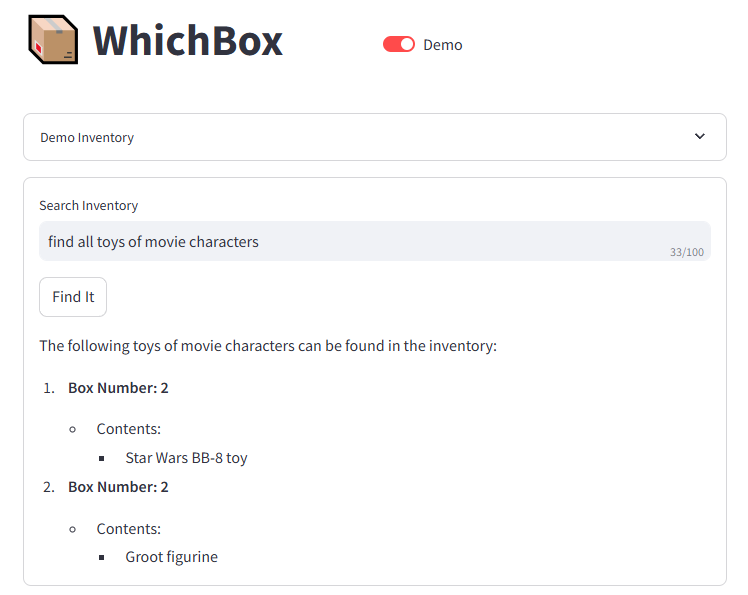
For now, you can bring your own API Key and use your own photos to try this out.
WhichBox : https://whichbox.streamlit.app/
