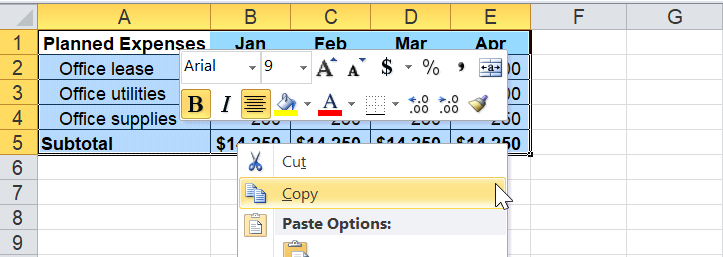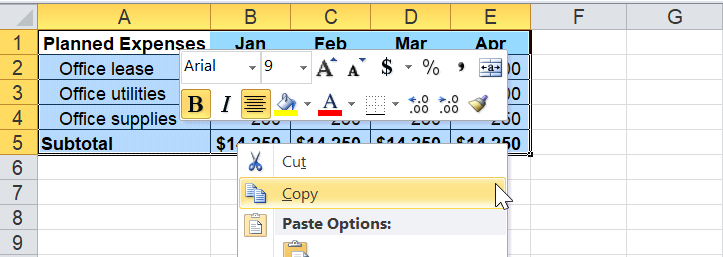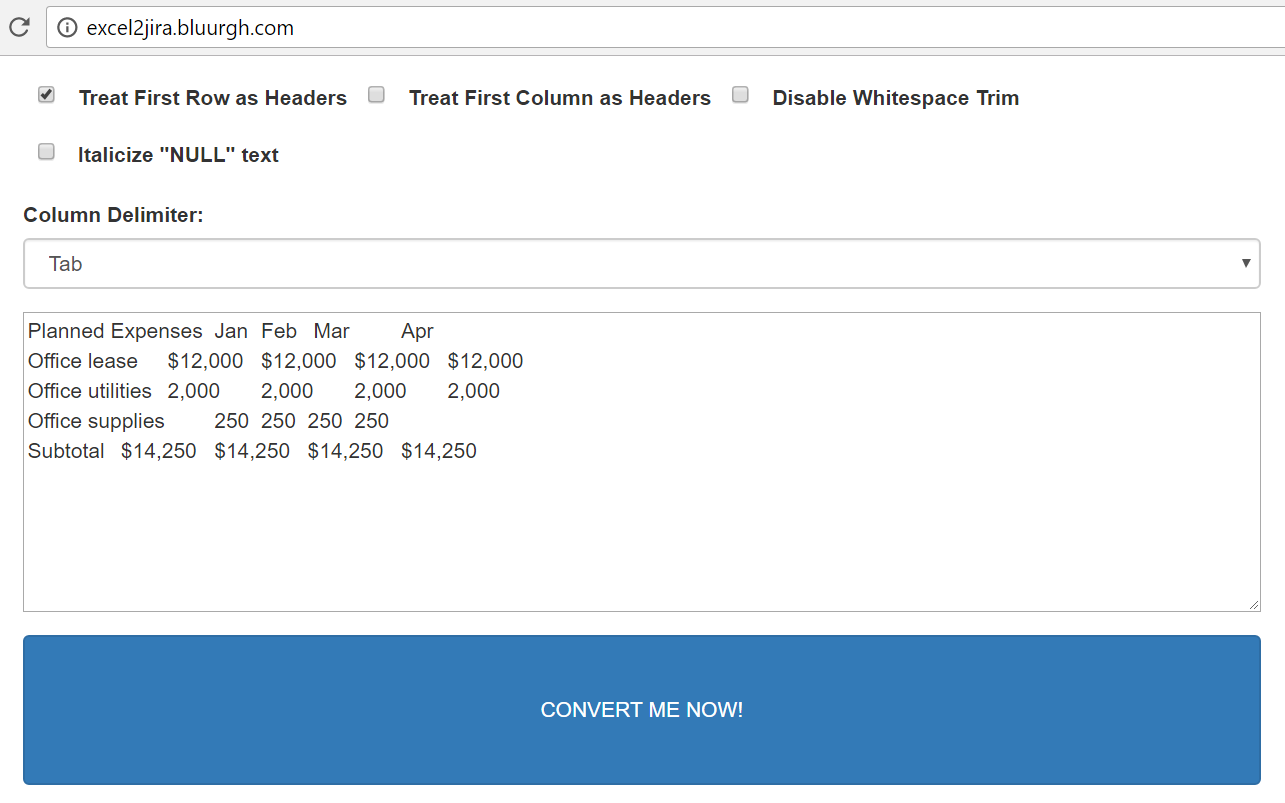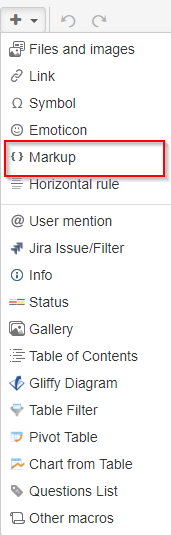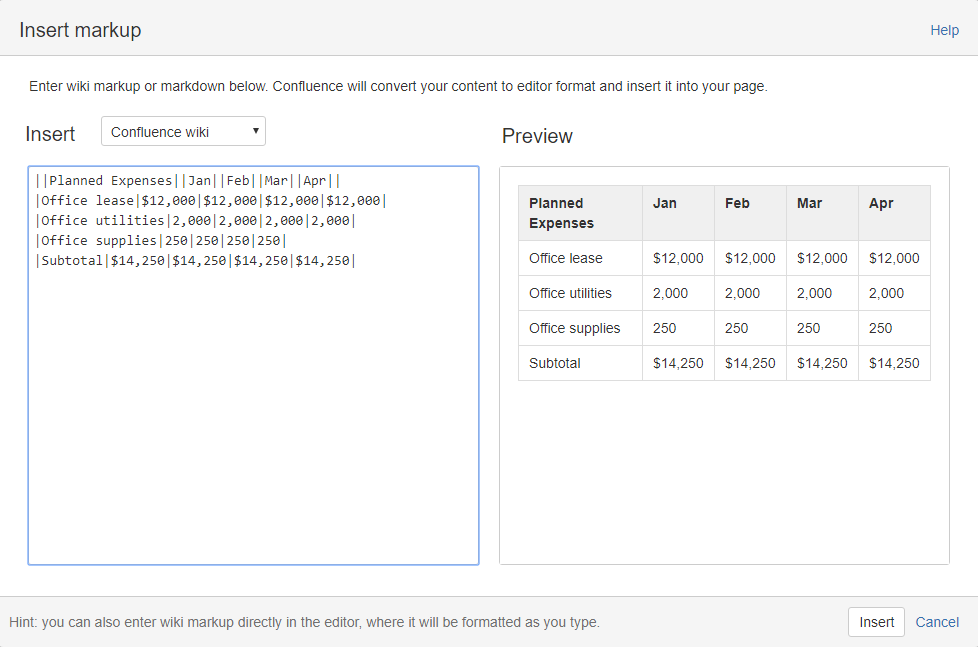1. Create the table in Microsoft Excel.
2. Open this page in browser: http://excel2jira.bluurgh.com/
3. Paste the table from Microsoft Excel into the input box on the page.
4. Click on “Convert Me Now” button
5. Place the cursor at the intended insertion point in the wiki document.
6. Click on “Insert more content” (+) button on Wiki toolbar
7. Click on “Markup”
8. Paste converted markup from step 2 in the left pane and verify the preview.
9. Click on “Insert”
10. Review and verify the inserted content and make any correction if needed.