1. Create your AppHub account here – http://create.msdn.com. Registration walk through is here.
2. Unlock your phone – using PhoneReg.exe (usually) located here – “C:\Program Files (x86)\Microsoft SDKs\Windows Phone\v7.0\Tools\Phone Registration\PhoneReg.exe”
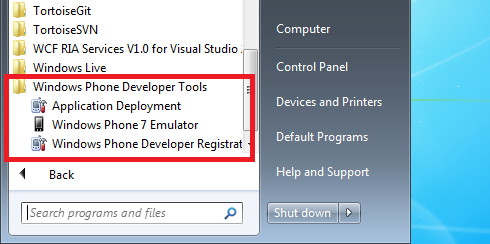
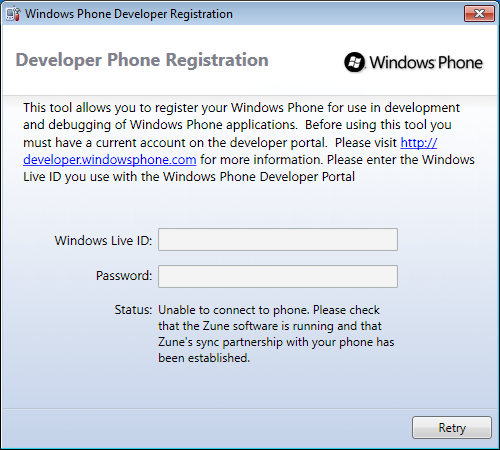
3. Sideload xap into your phone. Use XapDeploy.exe (usually) located here – “C:\Program Files (x86)\Microsoft SDKs\Windows Phone\v7.0\Tools\XAP Deployment\XapDeploy.exe”

You can also deploy straight from Visual Studio to Windows Phone Device. Connect your phone to your computer.
Make sure Visual Studio deployment target is “Windows Phone 7 Device” :
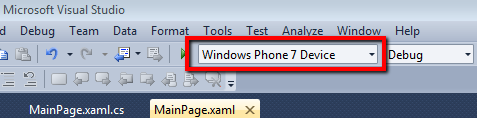
From Toolbar, select Build, Deploy Solution.
